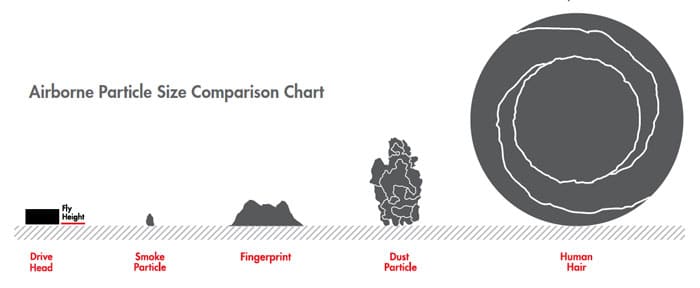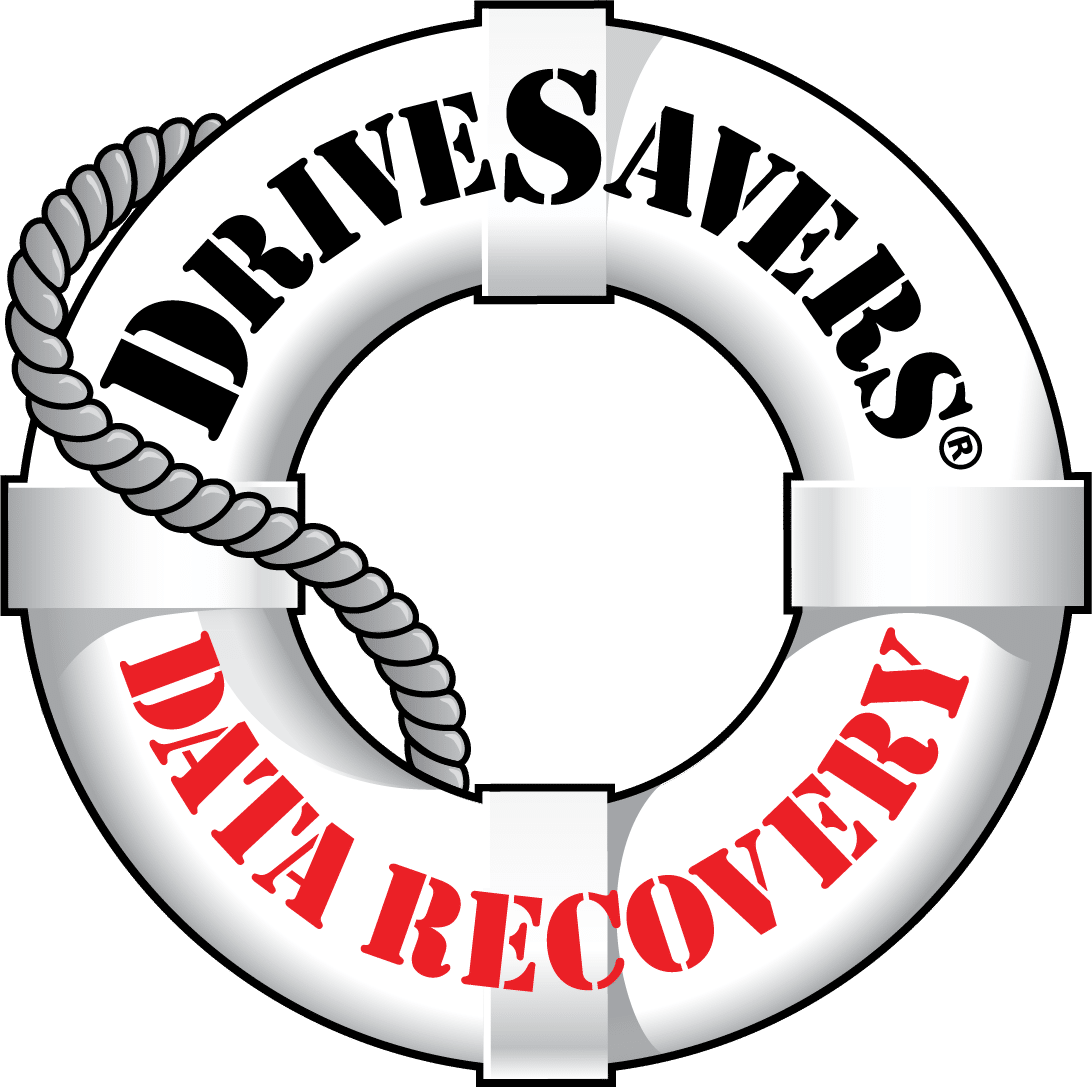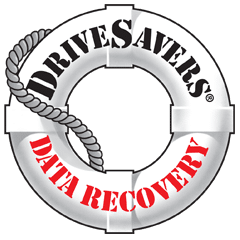The Two Dumbest Things You Can Do To A Hard Drive

It’s a sad fact that all hard drives, every make and every model, will fail. And, it’s even more unfortunate that users keep making the same mistakes as they try to get the data back themselves.
Here are two of the most damaging mistakes people can make.
The Freezer Trick Doesn’t Work
If you search for data recovery tips on any search engine, you’ll find lots of suggestions, some good and some really bad, including ones that involve putting a broken drive in the freezer.
The science behind this suggestion is actually solid, but with the advancement of technology it’s no longer appropriate and should not be attempted. The potential for damage and/or data loss greatly outweighs any potential benefit.
Lowering the temperature of a drive can be used to counteract stiction (static friction), a situation that would cause a spinning drive to lock up due to lubricant failure. Cooling the equipment down in the freezer will cause the metal to constrict and, in some cases, free the disks to spin. The idea is to save the data by quickly copying it to another device before another lockup occurs.
The big problem with the freezer trick is it only works if stiction is at fault. Modern and more complex drives have improved lubrication systems and “off-platter parking” to prevent this problem from occurring and, as a result, stiction rarely happens with today’s technology.
Hard drives do not tolerate freezing temperatures very well. One side effect is corrosion, caused by the transformation of water vapor inside the drive to ice crystals. Upon removal from the freezer, that ice will melt and foul the delicate electrical components inside the drive. If the drive spins up before the ice has melted, catastrophic damage will occur and data may be permanently lost.
Don’t Open That Drive
Hard drives are sealed at the factory to keep dust, dirt and airborne particulate matter from ruining the contents. If the factory seal is broken, even momentary exposure to the atmosphere could cause irreparable damage. A broken seal also invalidates any manufacturer’s warranty.
Drives should only be opened in the same type of environment in which they were produced—a Cleanroom laboratory.
DriveSavers engineers work on damaged drives in a Certified ISO Class 5 Cleanroom, the safest and most secure environment for the data recovery process. We have been approved by all of the major drive manufacturers to open their drives without voiding the warranty.
Learn more about Cleanroom environments and the dangers of “killer particles.”
The safest and sanest thing to do if you suffer a hard drive failure is to call the professionals at DriveSavers. We’re available for consultation 24/7 at 800-440-1904.