Highlighting the sensitive nature of data recovery, Cobb explained how DriveSavers uses protocols like DocuSign agreements to validate ownership and protect customers’ information.
Columbia Business Times: If You Do Nothing Else, Back Up Your Computer
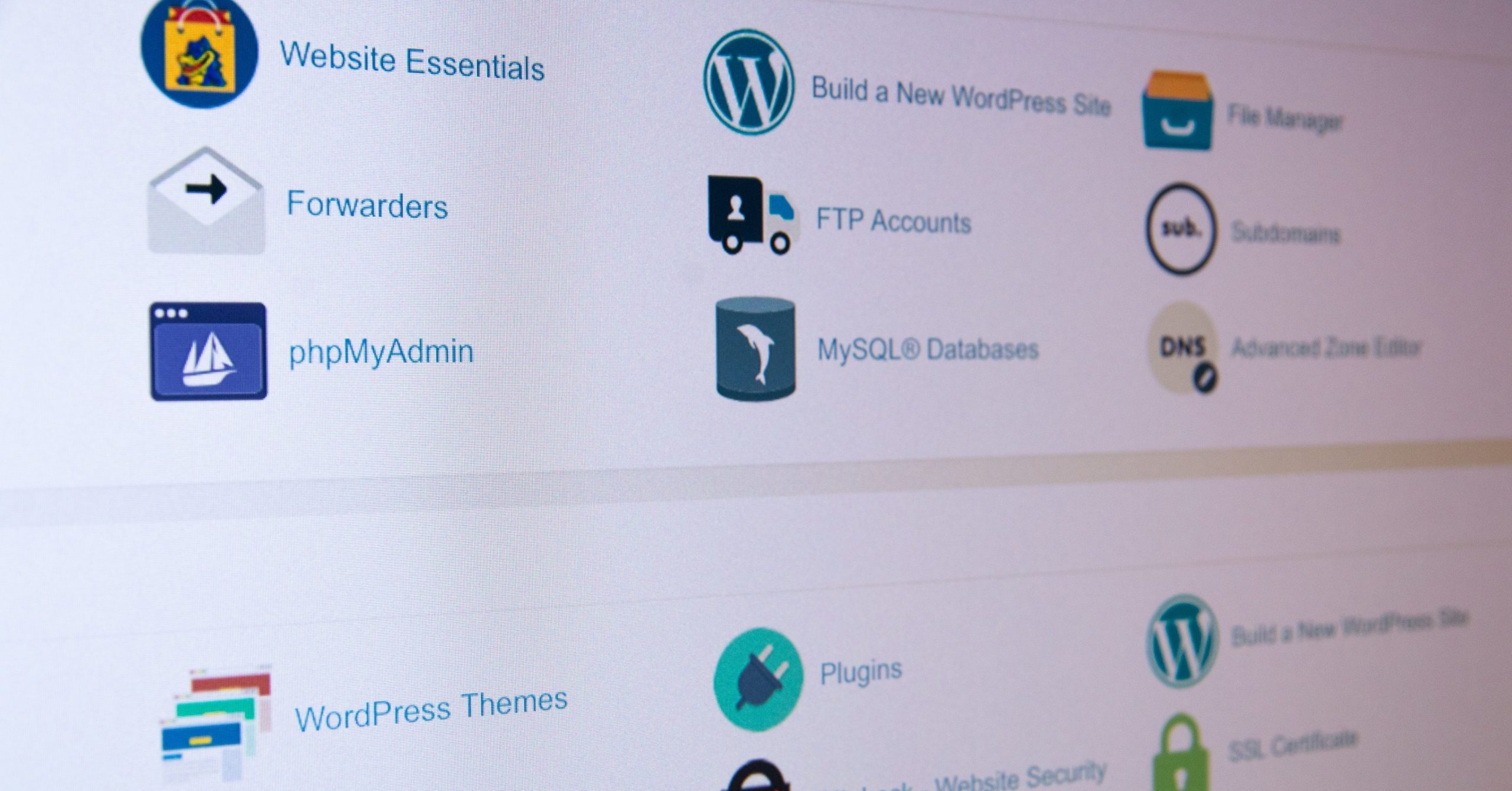
by Jonathan Sessions
Posted Monday, October 8, 2007
Please back up your computer. I beg of you. It has come to begging. I am at the point of begging because I have had two incidents this week that have been extremely stressful for the users and their wallets. In both situations, the data loss could have been prevented, or at least minimized, by regular backups.
The first screwup came from what I call “the loan.” We see this often. In this case, the machine in question was lent to another employee for a presentation, and it came back missing data. It often happens when the temporary user is removing whatever files he or she was working on and accidentally deletes files or folders of the owner. Not a difficult fix, but not always successful and not particularly easy on the user. Typically, the files usually still exist on the hard drive and are recoverable. However, deleted files often are stripped of their file names. Because of this, when they are recovered, they are named in the numerical order of recovery. This can make finding the “really important” file very difficult in a collection of 3000 numerically named files. Although it is not always a disaster, it is very time consuming.
The second incident was more disastrous. My friend, currently working for a large computer and consumer electronics company was finishing end-of-quarter bookkeeping when her machine locked up. Needing to finish work, she took it to the service center where her problem was diagnosed as a hard drive failure. Needing data off it, she took the drive to a data recovery center, in her area, where its condition was downgraded to “catastrophic” drive failure. She had recently been given a work computer and was in the process of organizing all of the data moved onto it from her old machine. After this was completed, she planned to backup her machine onto an external hard drive. However, she never got to that point. She ended up calling me because at her previous job we’d helped facilitate a failed drive to DriveSavers.
DriveSavers are the people called when it is too late to back up. They show recovery rates of 90 percent of data 95 percent of the time. I have sent many drives their way and have only had one unrecoverable situation, and that was a special case of a computer taking a trip off the balcony of a four-story building (yes, I have pictures). On every other occasion, all vital data was recovered and almost all, if not all, non-vital data was recovered.
How they do it, I do not know. They operate a Class 100 Cleanroom in which drives can be safely disassembled to their base components for data recovery with “proprietary technology.” I do know is that they work fast and offer several options when it comes to data recovery. However, the service does come at a price. In some cases, homeowner and business insurance covers the cost of data recovery, but the final cost can be pretty intimidating.
Although DriveSavers can be lifesavers, nothing competes with not needing them. There are no fail-proof drives. There probably never will be, but you can protect yourself. Keep backups, and make a back up of those backups. Then do it again, because backups do not do much good when they are six months old.
Backing up is easy. Copy the data you cannot live without to something else. Use an external Firewire or USB drive (for instance, an iPod). It is also not a bad idea to get a copy out of the house. Many people use .mac (pronounced: dot mac) with which, for a yearly fee, users get 10 gigabytes of online storage and an automated backup application (plus a bunch of other features). On the free side of things there are services like xDrive (xdrive.com) a service of AOL, offering 5 gigabytes of online storage and Live Drive (drive.live.com) from Microsoft, which will purportedly offer 2 gigabytes but currently is offering 500 megabytes. Both are Web-based systems and both are free. They are easy to use, and they get files outside of your home or business.
Although basic copying works on the small scale, it is not the solution if you have an office full of computers. Backing up data is something your IT department should be doing; make sure it is being done. There are many scaleable internal network solutions to keep all the workstations in your office automatically backed up. With the ever-increasing capacity of tape drives and off-site server solutions, it is becoming easy to keep off-site backups to keep you covered in case of catastrophic failure.
Read original article at the Columbia Business Times




