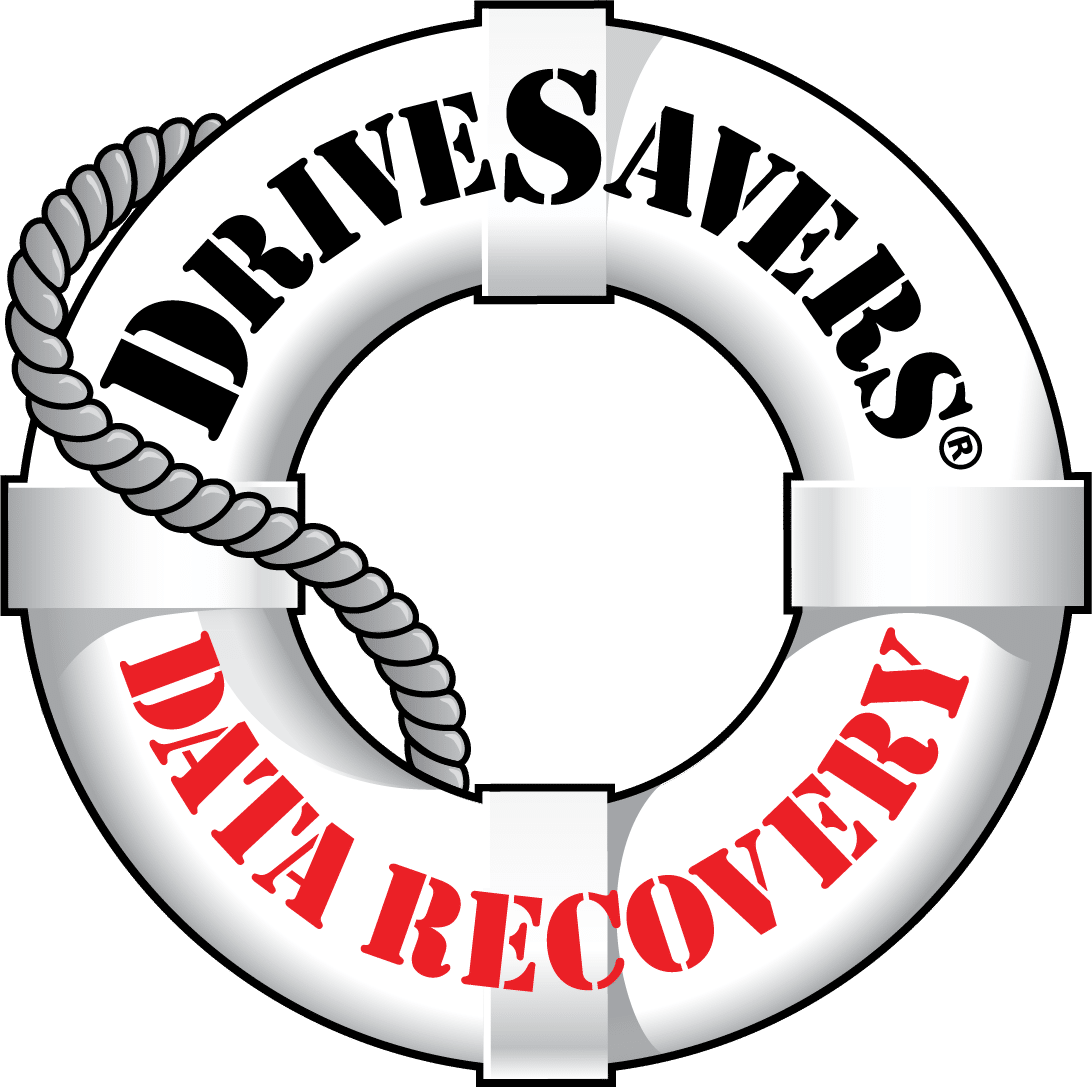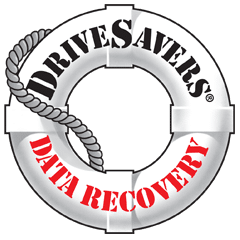Data Recovery Tips: Handling Flooded, Water-Soaked Devices

For as long as DriveSavers Data Recovery has been in business, we’ve recovered data from hard drives and other data storage devices that have suffered severe water damage. Some of our most spectacular saves include three hard drives that were intentionally thrown into a lake in an attempt to destroy evidence; countless devices from Hurricanes Ian, Harvey, and Katrina; the 1997 Grand Forks, ND Floods (covered by CNN); a Mac PowerBook that sank (along with a cruise ship) in the Amazon River, which is featured in our Museum of Bizarre Disk-asters.
The below tips will help maximize the chances for the successful recovery of water-damaged devices:
• Do not plug in or turn on wet computer equipment
• Do not open the device, even to attempt to dry it out
• Gently wipe down the outside of the device
• Call DriveSavers immediately, 1.800.440.1904, 24/7 to speak to a data recovery advisor