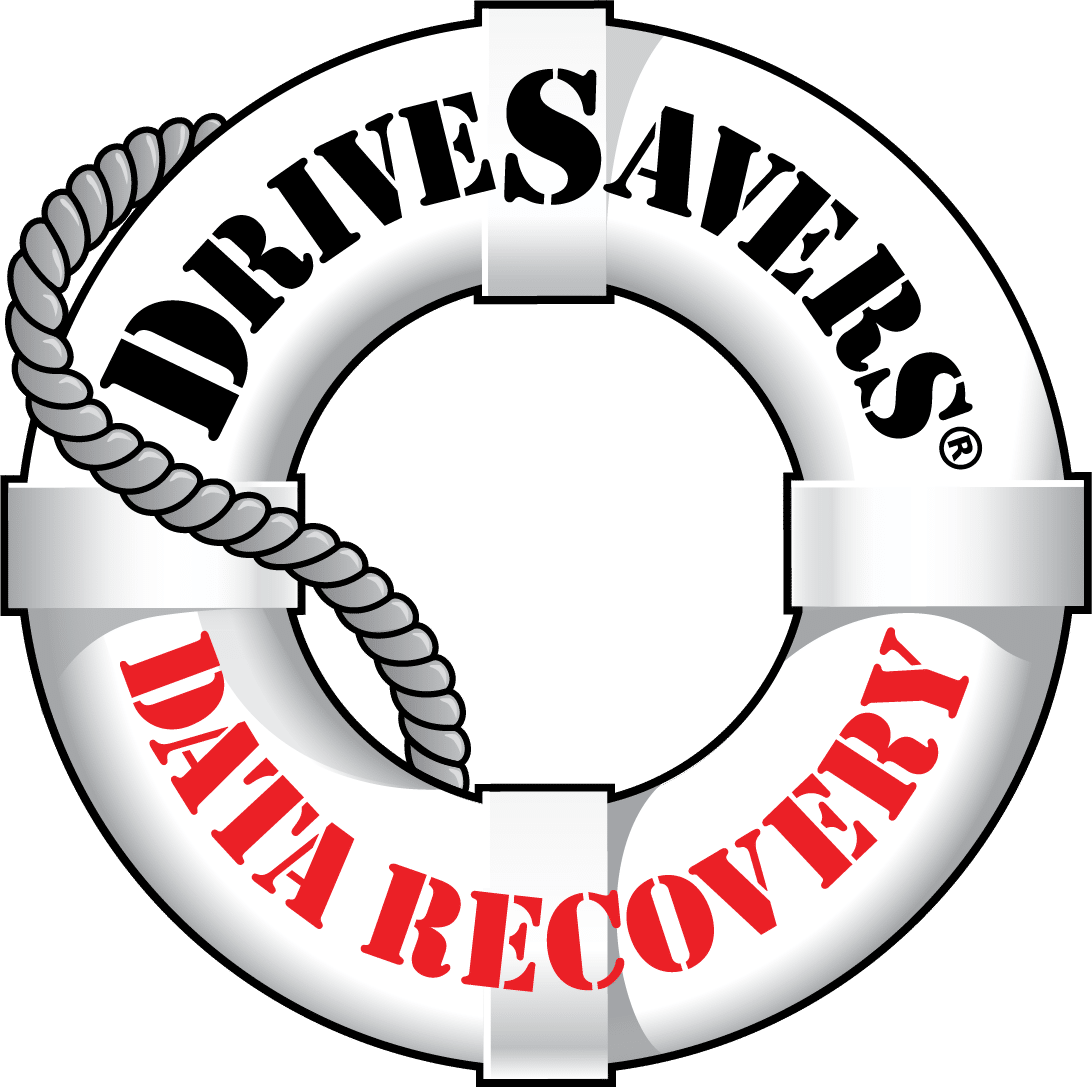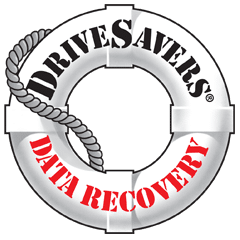Fire-Damaged Devices: Recoverable or Not?

DriveSavers Engineers gained great knowledge after the 2017 Northern California fires, a series of fifteen wildfires that began late Sunday evening, October 8. They burned across Sonoma, Napa, and Lake counties, burning down our homes, and neighborhoods. We know firsthand what type of fire damage we can expect to see when devices start coming in from the recent Southern California wildfires.
DriveSavers has historically had a lot of success recovering data from fire-damaged devices; however, many from large-scale wildfires have been unrecoverable. Read on for some tell-tale signs that the data can be recovered.

The Difference Between Isolated Structure Fires and Wildfires
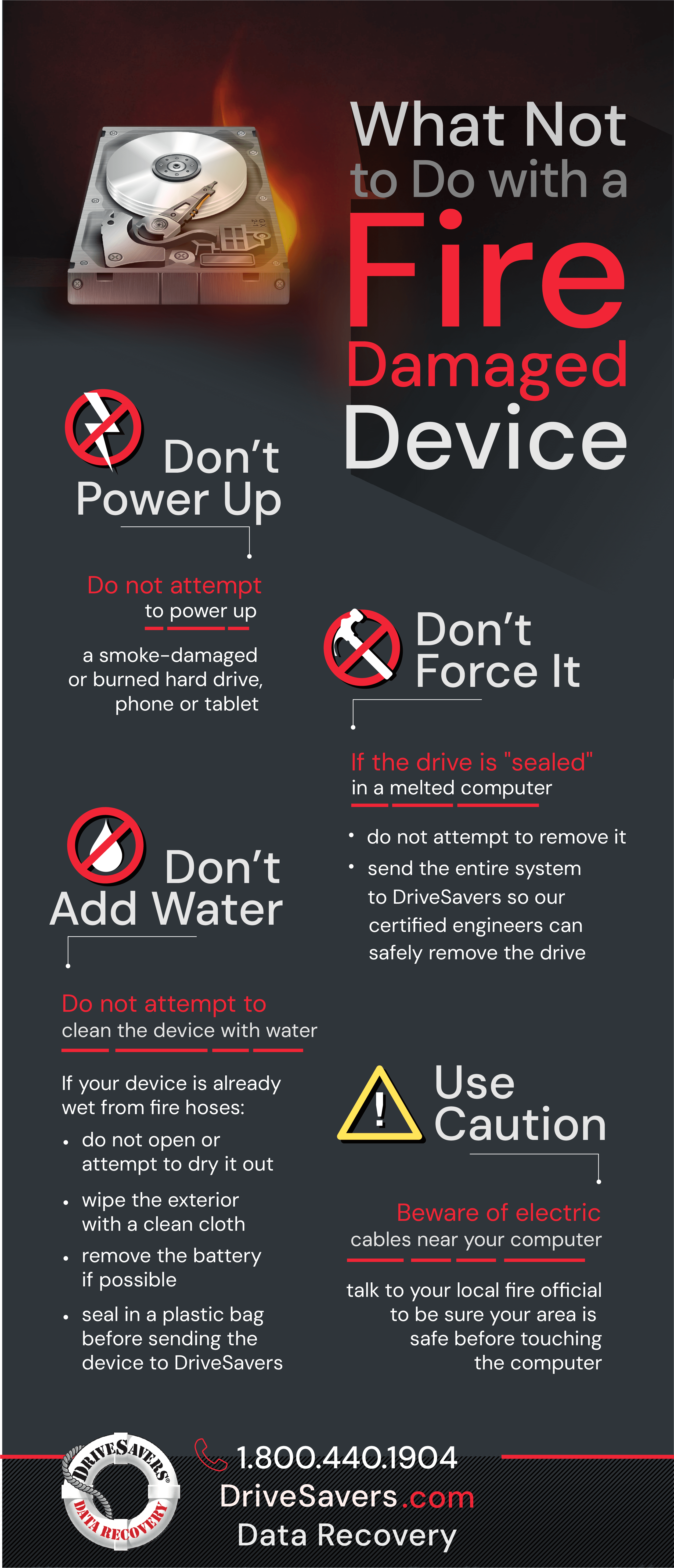
These expansive, long-lasting wildfires have very different qualities from the average isolated building fire.
- Temperature
- Length of time
- Additional contaminants
Temperature
Home fires usually burn around 1,000°F, while wildfires like those in Southern California can burn up to 1,800°F or even 3,000°F over time. This range of temperatures makes wildfires more damaging than house fires alone.
Another factor is direct heat versus radiated heat. In the case of an isolated structure fire, fire rescue is generally on the scene in under ten minutes from notification and will usually have the flame contained to a single room before it spreads to the rest of the house. Objects directly in the flames face higher temperatures and more damage, while those outside the flames usually endure less harm.
Length of Time
While some building fires may take several hours to extinguish, most single-family homes are put out in under an hour. Conversely, most of the homes and businesses caught up in these massive wildfires have burned continuously for twelve hours or more before simply running out of fuel for the flames. The length of time that a fire burns a data storage device matters.
One reason why length of time matters is because the longer a flame burns, the hotter it gets. Depending on the materials fueling the fire, temperatures directly inside a fire can build to over 2,200 degrees F in as little as four hours. In eight hours, this temperature can rise another 100 degrees to 2,300 degrees F. The hottest fires can burn as hot as 5,500 degrees! This is extreme, however, is not common. Most long-lasting flames, such as the Los Angeles, Palisades, and Eaton wildfires, cap out closer to 3,000 degrees.
In addition, when a home is caught in a wildfire where the fire has already been burning at extreme temperatures before reaching the building, the entire structure and its contents could ignite instantaneously. This is especially likely if there are combustible fuels present.
Additional Contaminants
Flame and heat aren’t the only attributes of a fire that may damage a computer and its data storage. Water used to put out a fire, debris, soot, and chemicals such as flame retardant can all cause additional damage.
Water and flame retardant, used by firefighters on isolated single-family home fires and other comparatively smaller incidents may be absent from devices recovered from a wildfire. This is because, once the wildfire is contained, houses toward the middle of the fire will simply burn out, or run out of fuel and extinguish on their own without aid from water or flame retardant, before firefighters are physically able to get to it.
How Fire Causes Damage to a Computer
No device is instantly and entirely destroyed by a fire, whether it is a tragic house fire or a catastrophic wildfire. Here are some common consequences.
Plastic Parts
In just about any fire, plastic components will melt. The average PC today can be anywhere from 17–40% plastic. This includes the keys in a keyboard, parts of the computer exterior case, insulation inside the case and even some capacitors and electronic circuits. Whether directly contacted with flame or affected indirectly by the heat of a fire, plastics will generally begin to melt before the temperature reaches 500 degrees F.
Rubber Seals
Hard disk drives (HDDs) and some solid-state drives (SSDs) have metal casings protecting the components that store data. These drive cases are generally sealed with an industrial strength rubber gasket. This rubber generally begins to melt at about 620 degrees F.
This does not necessarily mean the components inside are compromised at that temperature. If the rubber remains in place, even while softened, the components inside will be protected from external debris, etc.
On the other hand, once this rubber gasket on an HDD is compromised and holes, however small, can be seen in the seal, chances are the data on the device is no longer recoverable. This is because any soot, smoke or other contaminants, once inside the drive, will cause additional damage to the platters that hold the actual ones and zeros that make up data.
SSD data recovery is different from an HDD in that the chips that make up an SSD are not affected by particulate matter. If an SSD case is compromised, there may still be a good chance to recover the data.
Platters
Inside an HDD are platters that look much like round mirrors on a spindle. These disks store all of the computer’s data. Depending on the manufacturer and model, platters may be made of aluminum, glass, ceramic, cobalt, or a combination of two or more of these materials. Platters tend to be fairly durable to heat and will often withstand high temperatures before they begin to warp, bubble, or melt.
Metal
Computers are mostly made of metal. The outer case, controller chips, memory chips (in an SSD), connectors, circuits, and several other components are generally composed of various types of metal:
- Exterior: usually aluminum
- Memory or NAND chips: usually silicon
- Circuits: usually silicon
- Other components may be composed of lead, copper, gold, or tin
Silicon, in particular, is very resistant to heat and can survive temperatures up to 2,500 degrees F. It is important to note that, even at lower temperatures, durability of silicon and most other metal breaks down as heat or flame exposure is prolonged. Every minute can count when it comes to having a chance for your storage device or the data on it to survive.

Determining if Your Data Might be Recoverable
Here are a few things to look for when determining whether or not the data may be recoverable from a fire-damaged device.
Was There Water?
Many homes and offices have fire sprinklers set off by heat. Even if the building still burned down, the existence of a working sprinkler system may have been enough to cool the computer and prevent permanent data loss.
When fire rescue attends to a burning building, they douse the flames with thousands of gallons of water. Even if there were no sprinklers in a home, there will be plenty of water to affect computers and other items.
Instead of heat or fire damage, a device in one of these two situations will certainly have water damage. If this is the case, bring it to DriveSavers right away to recover your data before corrosion from water damage can spread.
Is the Computer Charred or Melted?
If the computer is melted, but there is no evidence of direct contact with flame such as char, chances are very high that the data will be recoverable. But if you see char, don’t lose hope just yet.
Are There Stickers?
If there are still manufacturer stickers on your hard drive or other internal components of your computer, that is an excellent sign that the heat was not strong enough to cause permanent data loss and your data may be recoverable.
How In-tact is the Hard Drive Case?
Even if the computer exterior is melted or charred, what really matters is the condition of the hard drive itself.
If you are able to locate the hard drive inside the computer and it is still in one piece, without compromise to the rubber seal that holds the case together, there is a good chance of a successful data recovery.
Many of the computers we received from the Northern California fires had drives that had melted or were nothing more than ash. If there is nothing left of the drive of a computer, then there is nothing we can recover data from.
Can You Identify Chips?
If you can find chips that appear to be whole, then the computer’s drive is likely also still whole and recoverable. This is true of chips on a motherboard, and particularly true if you can see that the chips on an SSD or other type of flash memory are whole and relatively undamaged.
Unsure if Your Data is Recoverable? Call DriveSavers.
Our Data Recovery Advisors will help you determine if your data storage device may be recoverable. We’ll provide you with a free shipping label so DriveSavers can perform a free evaluation of the device and let you know the chances of recovering your data.
Call 1 (800) 440-1904. DriveSavers Data Recovery Advisors are available 24/7 and can start the process toward recovering your data right away.