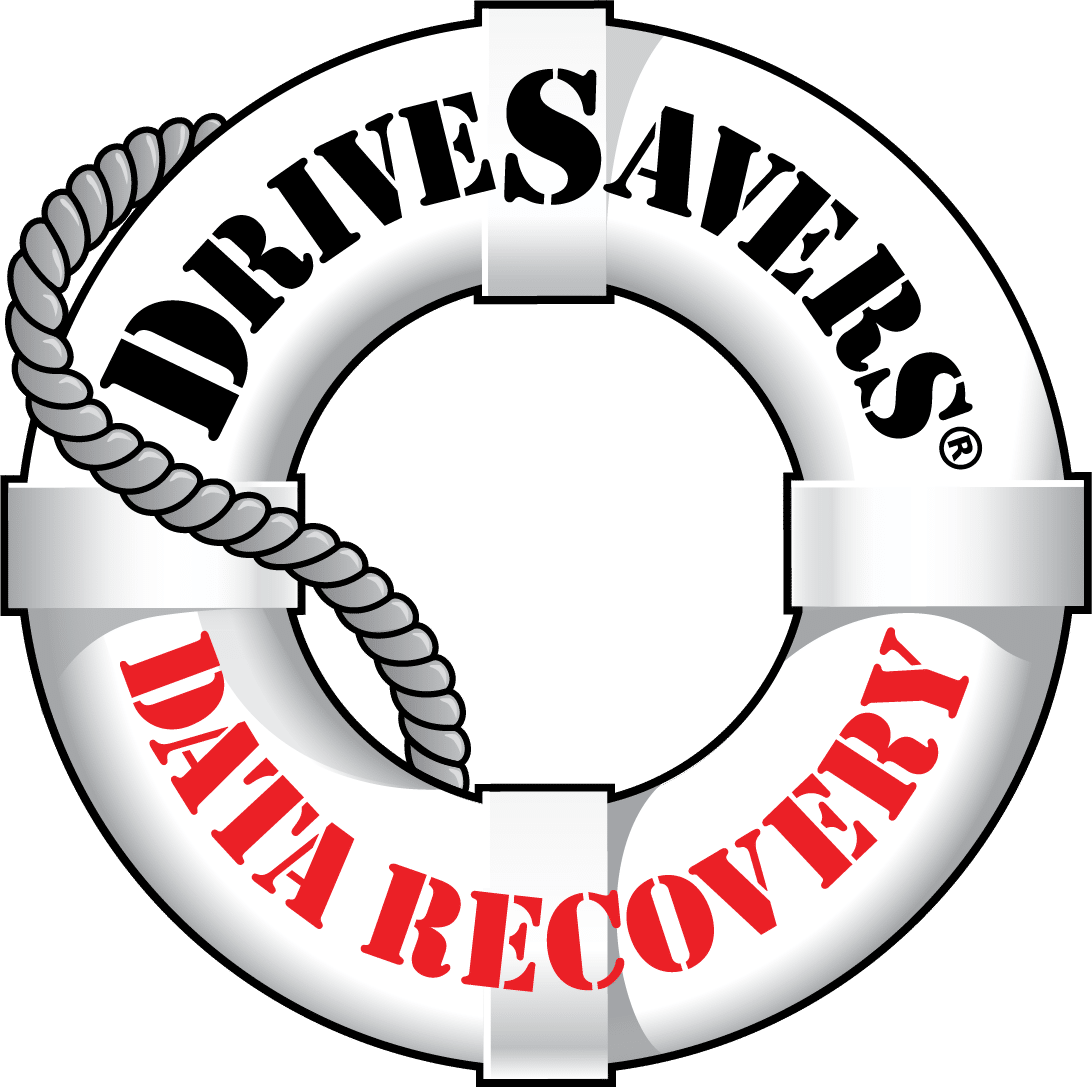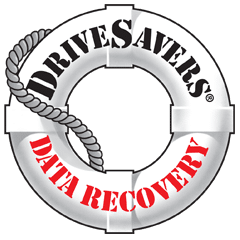DriveSavers is honored to be featured in the Los Angeles Times for supporting fire survivors as they work to rebuild what’s been lost. Our specialized data recovery services restore photos and files from fire-damaged devices. We’re offering free recovery for one device per affected household, helping families preserve vital memories.
IT Security Central: How to Protect Against Malware Infections: The Top Experts Speak

Originally published by IT Security Central, sponsored by Teramind.
By Megan Thudium

Malware. The annoying and hostile malicious software whose main objective is to access or damage your computer system usually without knowledge by you the owner. We’ve heard of the famed Trojan horses, malware attacks and spyware that infiltrate your security infrastructure and usually either ask for money to return important files or deletes information altogether. When you discover a malware infection, it’s not happy news. But that doesn’t mean you can’t be prepared and ready for such an incident. As we know, the longer it takes to fix a breach in security, the more costly it becomes for the company.
To help with useful advice, we’ve reached out to top cybersecurity experts in the field to share their tips. We asked them to share two important tips on protecting against malware infections. This is the question we posed:
What are your two pieces of advice for protecting against malware infections?

MICHAEL HALL
Michael Hall is Chief Information Security Officer (CISCO) at DriveSavers Data Recovery. Hall directs and implements policies and procedures concerning the privacy and security of all data at DriveSavers, including highly critical data from government agencies, major corporations and research laboratories. Hall was instrumental in helping NIST, FDIC, OTS and BITS identify the risks of improper screening of data recovery providers.
This is how best to protect against malware…
- Besides updated antivirus software, being proactive providing regularly scheduled training and information to all company personnel on the dangers of ransomware is imperative.
- In addition, regularly scheduled data backups, and testing to ensure devices and software are appropriately configured and working properly.