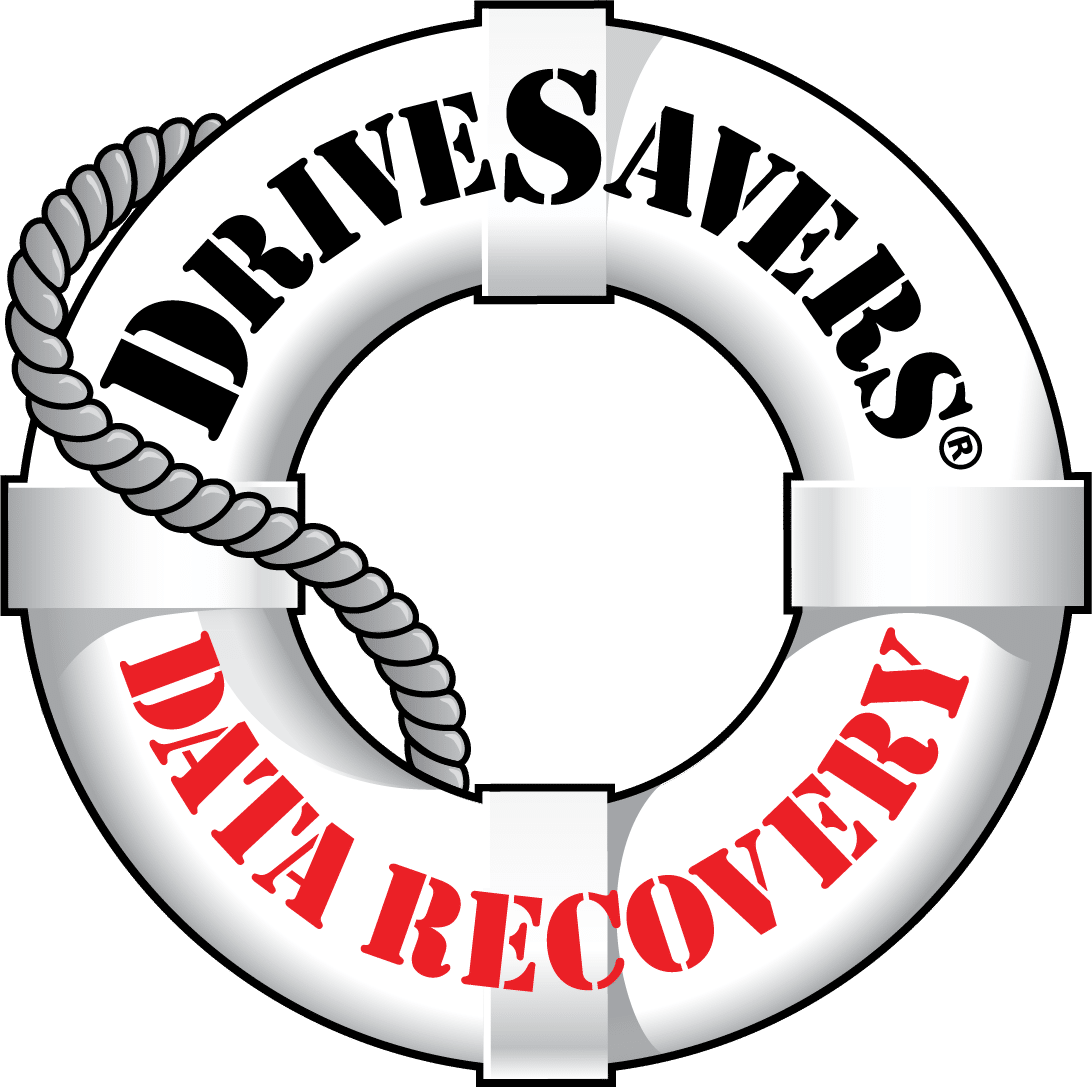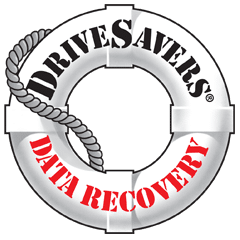Digital Doomsday: Avoiding Data Loss and Disaster in Photography and Videography
Understanding Data Storage Failures
Your data is constantly at risk from various threats. Here’s a breakdown of common failure scenarios and how they can impact you:
- Electro-mechanical Failures: Physical components of storage devices can malfunction, causing head crashes, spindle motor failures, or issues due to power spikes and overheating. These failures can result in lost or unreadable data, jeopardizing your projects.
- Accidental Deletions: It’s all too easy to delete important files accidentally. Whether it’s emptying the trash bin or reformatting a card, the realization that vital photos or footage are missing can be devastating.
- Natural Disasters: Tornadoes, hurricanes, floods, and earthquakes can damage storage devices. We’ve recovered data from laptops submerged in water and hard drives damaged in fires, showing that no environment is completely safe from disaster.
- Firmware Corruption: Corrupted firmware can render your storage devices unreadable, cutting off access to your data.
RAID Failures: While RAID systems offer redundancy, they are not infallible. Multiple drive failures or power outages can lead to data inaccessibility, emphasizing that a RAID should be part of your backup strategy, not replace it.
Best Practices for Digital Photo Storage
Implement the 3-2-1 Backup Strategy
Protecting your data starts with the 3-2-1 backup strategy:
- Three copies of your data: One primary and two backups.
- Two local copies: Stored on different devices or storage media.
- One offsite copy: Stored in the cloud or at a different physical location.
Use Tiered Storage Solutions
Efficiently manage and protect your data with a tiered storage approach:
- Primary Storage: High-speed SSDs for current projects, offering fast read/write speeds and durability.
- Secondary Storage: RAID arrays or external hard drives for backup and additional redundancy.
- Archival Storage: Hard disk drives (HDDs) for long-term storage of older projects, providing a cost-effective solution.
Secure Your Data Against Malware
Protect against malware and ransomware by ensuring backup systems are not connected to your main network. Regularly update security software and practice safe data handling. Beware of unsecured WiFi networks, such as at airports or coffee houses.
Backup Regularly and Test Your Backups
Regular backups ensure access to recent files. Equally important is testing these backups to confirm data retrievability and integrity.
Employ Redundant Storage During Photo and Video Shoots
Use cameras with dual card slots and record simultaneously to both cards during shoots. This practice adds an extra layer of protection against data loss and card failures.

Cloud Storage for Photos
For many photographers, cloud storage for photos provides an essential layer of security. Here’s why cloud-based photo storage is a logical part for your backup strategy:
- Accessibility: Access your photos from anywhere with an internet connection.
- Scalability: Easily increase your storage capacity as your photo library grows.
- Redundancy: Cloud storage providers often have multiple data centers, ensuring your data is safe even if one location experiences issues; check with the provider.
Choosing the Best Way to Store Photos
When deciding on the best way to store photos, consider the following:
- Reliability: Choose storage solutions known for their reliability and durability.
- Speed: For active projects, high-speed storage options like SSDs can save you time during editing.
- Cost: Balance the cost of storage solutions with their benefits. Cloud storage can be more expensive but offers unparalleled convenience and security.
When Disaster Strikes: Call DriveSavers for Data Recovery, 24/7
Despite our best efforts, data loss can still occur. When it does, we’re here to help. Here’s why you should choose DriveSavers:
- Reputation and Reliability: Over 40 years of data recovery experience. DriveSavers has a proven track record and over 1,500 verified positive reviews.
- Advanced Technology: DriveSavers uses cutting-edge technology, including X-ray diagnostics, to efficiently diagnose and recover data from damaged storage devices.
- Security Measures: Strict security protocols are followed, including an annual SOC 2 Type II audit, FERPA, and HIPAA compliance, ensuring your data’s safety and confidentiality while at DriveSavers.
- Encryption: Recovered data can be returned to you encrypted for added security, giving you peace of mind.
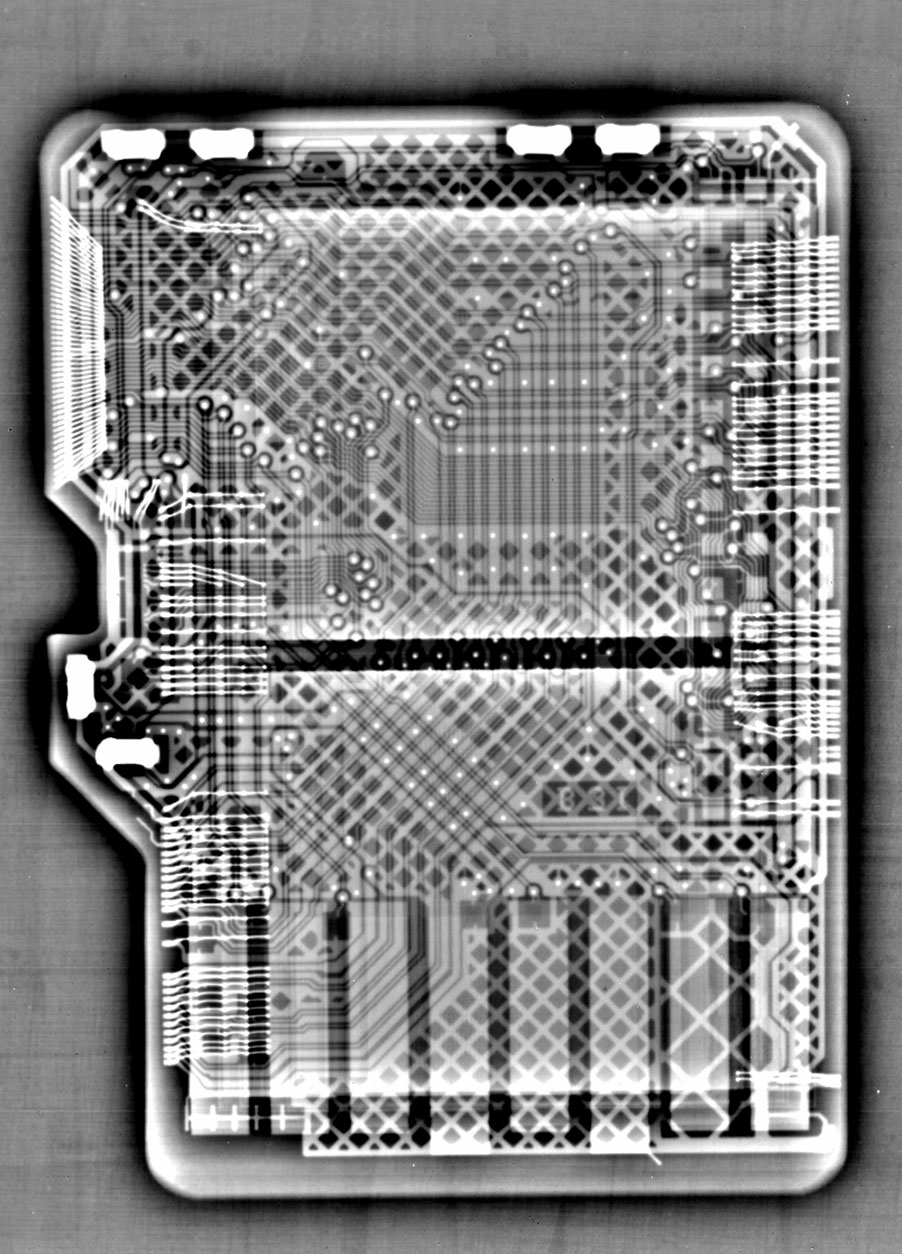

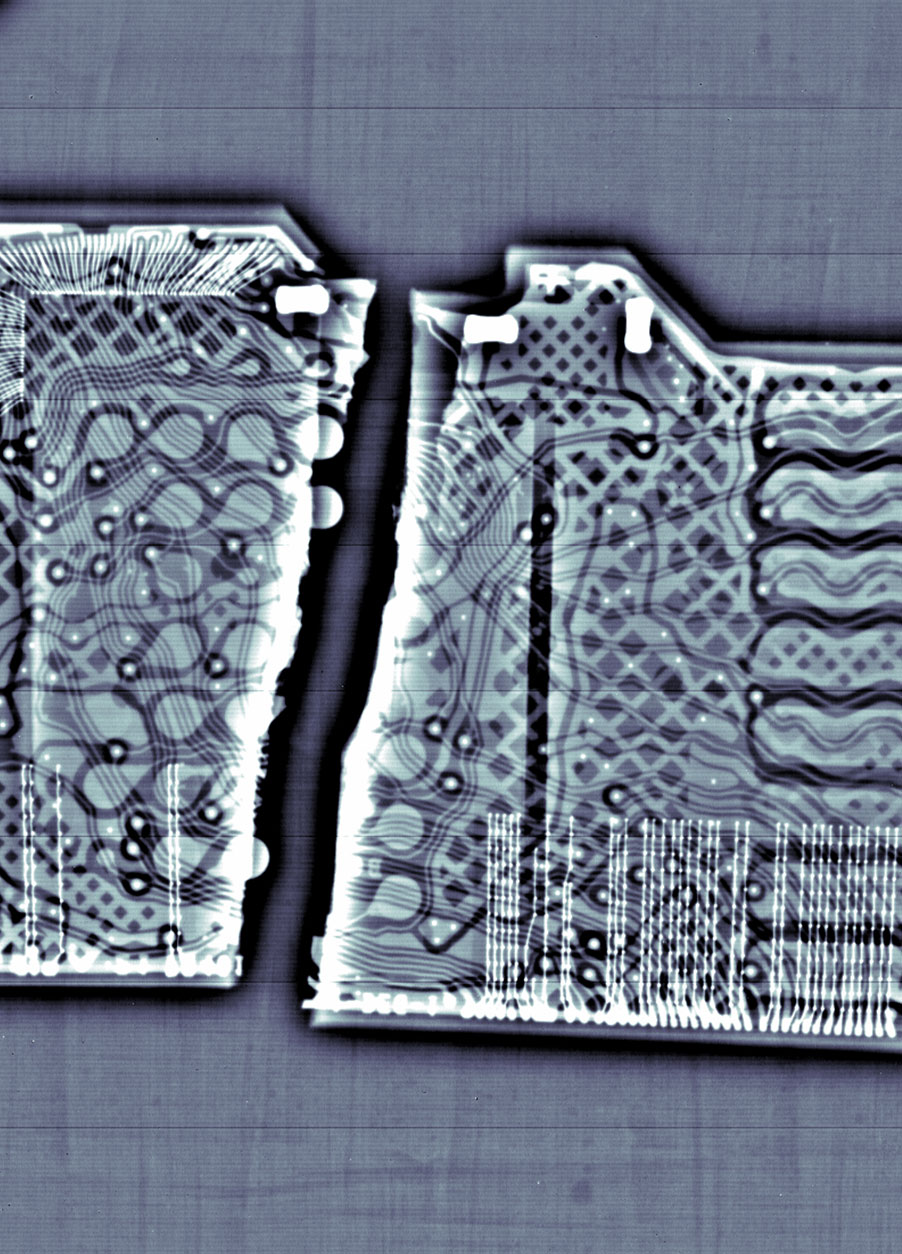
X-Ray Technology
DriveSavers utilizes X-ray technology for precise diagnostics, identifying irregularities and critical damage in storage media without risking device integrity. Using X-ray technology expands our data recovery capabilities, confirms suspected component failure, and validates proficiency of ball grid array (BGA) rework. No other data recovery service has this advanced technology in its lab.

Final Thoughts
In today’s digital age, data loss is a significant threat to professional photographers and videographers. By understanding the risks, implementing robust backup strategies, and knowing how to choose a reliable data recovery provider like DriveSavers, you can protect your invaluable work. Remember, the best time to prepare for a data disaster is before it happens.
For more information on data recovery or if you need urgent assistance, feel free to reach out to DriveSavers Data Recovery 24/7. We’re here to help you safeguard your memories and your professional legacy.