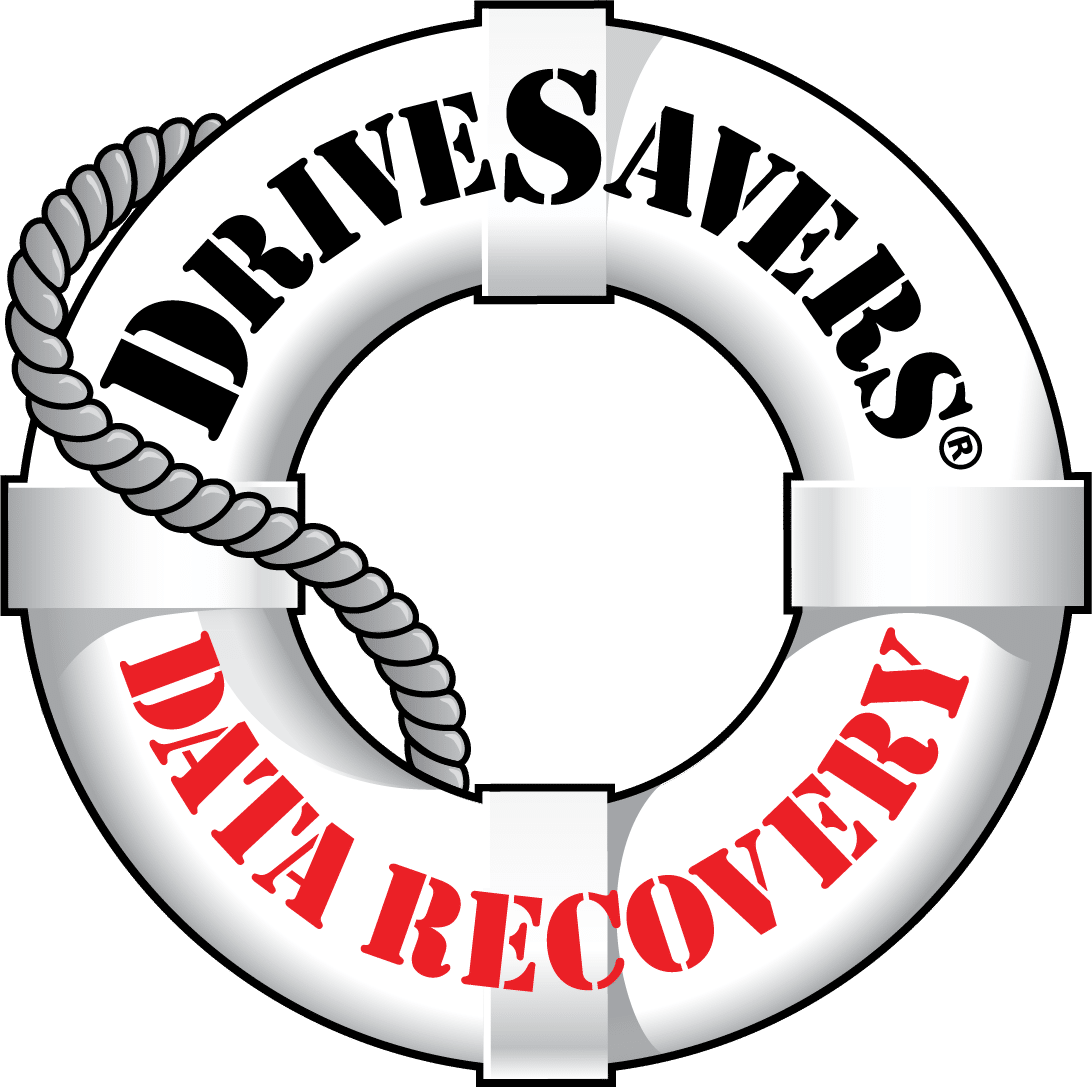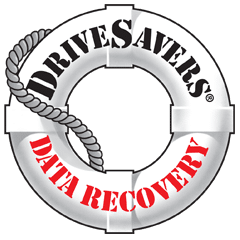Best Backup Strategy and Practices to Protect Your Data

Do you back up your data regularly? A data backup strategy is essential to protect your business’s digital assets, but many people don’t put one into place until after they learn that lesson the hard way.
Not protecting your data with a robust enterprise backup strategy leaves you vulnerable to hackers, malware, and more. Your server could crash, a key device could be stolen, a natural disaster could occur. Worst case scenario, you could lose all your company’s data in one devastating moment.
Without a solid backup strategy, all of the above (and more!) is entirely possible. So isn’t it in your best interest to do whatever you can to prevent a data loss event from ever happening? Taking precautions and executing multiple backup strategies protects you and your data. But what are those strategies? And how should you initiate a backup policy for your business?
What are the types of backup strategies?
Before we take a look at the best data backup strategy, let’s explore the pros and cons of those most commonly used. There are three types of backup strategies used to store copies of your data.
Tape backup
Using tape to back up your information may seem a bit archaic, but this enterprise backup strategy is one of the most reliable available.
Tape backups are a great option, because they’re known for their durability. Most experts agree they last for about 30 years before even starting to lose data. They also have a tremendous capacity for the price, costing only about $0.02 per GB saved. You’d be hard-pressed to find another server backup strategy with a better price per GB. Tape is also a very secure backup strategy. Data thieves will have a difficult time stealing information they can only access at a server farm in New Mexico.
But there are some disadvantages of using tape as a server backup strategy. The information retrieval process is cumbersome, mainly because of the outdated tech. So if speedy retrieval of archived data is vital for your business, tape storage may not be a backup strategy for you. (Our deep dive on tape backup is here.)
External hard drive
Disk-based backup is a type of backup strategy that sends data to an external hard drive. This method works well for businesses needing immediate access to their information. External hard drives quickly retrieve data and usually stay in-house.
Using an external hard drive as a backup strategy isn’t for every business. These devices are limited to local computer size(s). Often, smaller enterprises with minimal budgets use multiple external devices. (See our articles on external hard drives here, here and here.) And because external hard drives are connected to local computers, they’re easy to hack. They’re also vulnerable to problems if the connected computer sustains damage.
The cloud
The final enterprise backup strategy is cloud-based storage. This method is an online backup that saves your information to a remote server.
Cloud backups are a great option because they’re user-friendly. The information on a cloud-based service is stored virtually and is usually accessible from any location or device you can imagine. This method is also cost-effective. Also, your cloud backup is unlikely to be in the same geographic location as your physical backups. Should a disaster strike where you work, your cloud backup won’t be affected.
But the cloud backup strategy does have drawbacks. Cloud-based services are vulnerable to attack, and hackers could possibly steal or ransom your data. And if the internet connection you’re using to access your data isn’t stable, you could temporarily lose access to your information just when you need it most.
Overall, cloud storage is regarded as a great addition to any enterprise backup strategy. Still, cloud storage is best when used with one of the other two backup options—just in case you experience security or connectivity issues.
Best Backup Strategy
When designing your enterprise backup strategy, we recommend following the 3-2-1 rule. This backup policy best practice calls for you to save your data in several different ways, so you always have a copy of your information. Here’s how:
- Make 3 copies of your data.
- Keep 2 local copies on two different devices.
- Keep 1 off-site copy.
The best way to execute this backup best practice is to keep one original copy of data on the computer itself, a backup on an external hard drive, and another in the cloud. If you’re unsure what data qualifies as backup-worthy, the basic rule is that if the data loss will disrupt your business, back it up!
The 4 backup best practices
In addition to employing the 3-2-1 backup strategy, there are a few other best practices you should implement.
1: Backup your data every night
After work is done for the day, take advantage of the lull in activity and back up your data. This way, anything new created throughout the day is secure and ready for retrieval the next time work begins.
2: Set a schedule
Take the pressure off your backup strategy by setting a schedule for the system to automatically back up. Most backup software solutions have a scheduling function. Use it!
3: Protect yourself
Use fire-proof safes to house your physical backup devices. Things happen and, should your office fall victim to a fire, flood or any other natural disaster, you’ll be grateful your on-site backup is in a safe place.
4: Test your backups
Your backup is there to save the day, so don’t just trust that it will work. Your backup won’t do much good if the data is corrupted or the retrieval process is broken in some way. Schedule regular tests to restore a few random files and make sure the process flows smoothly.
Avoid these backup mistakes!
Despite your best efforts, essential components of a data backup strategy are easily overlooked. Be thorough when implementing your enterprise backup solutions. Take care to avoid these common backup mistakes:
- using only physical devices
- using only digital devices
- not backing up ALL relevant data
- housing data in an inaccessible area
- failing to test backup methods for accuracy and efficiency
Not making these mistakes will strengthen your backup strategy, but nothing is foolproof. Accidents happen, mistakes are made, and backups do fail. If you find yourself struggling to recover the data you thought you saved, contact the experts at DriveSavers.