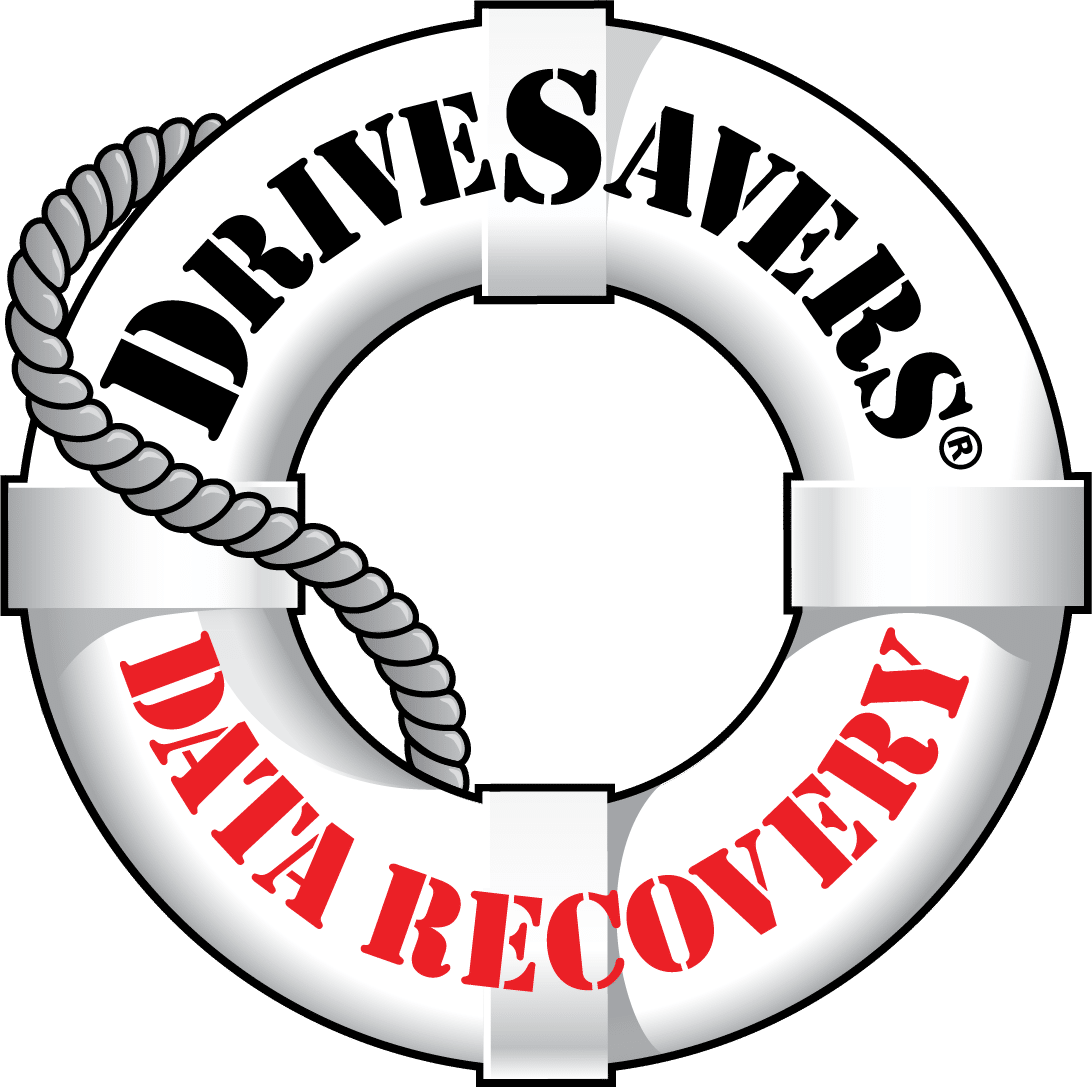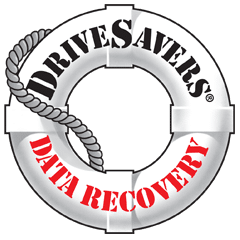3 Misconceptions About RAID Servers

Are you relying on RAID data storage for your critical business data? RAID systems offer many benefits, including redundancy and improved performance, but they are not invulnerable to data loss.
As a leading data recovery company, DriveSavers has performed tens of thousands of server data recoveries and is aware of many common myths and misunderstandings surrounding RAID. In this article, we’ll debunk three of the most pervasive myths to help you make informed decisions about using RAID systems for data storage and protecting your valuable data.
1. RAIDS are Backups
Although RAID 5, RAID 6, and mirrored server systems typically have data redundancy built in, which serves to help lessen the risk of losing data when a drive fails physically, these devices most certainly are NOT backups. If there are too many drive failures, the server gets corrupted, a user accidentally erases files, or a malicious program takes control and encrypts the contents, you could lose your data.
It’s a terrible assumption, but users often see “RAID” and assume they’re protected. Most of the servers we’ve seen over the years have had redundancies built in; however, these systems have still had multiple failures, data corruption, targeted deletion of data, or accidental deletion of data.
When purchasing a complete RAID system, it’s good to remember that all of the drives that make up that server are usually the same make, model, and age. Identical drives tend to have very similar, or even identical, life spans. While one failed drive may not cause you to lose data, multiple failed drives certainly will.

2. All RAIDS are Redundant
Despite the word “redundant” being the first letter of RAID (redundant array of independent disks), not all RAID storage systems actually have redundancy incorporated.
Consider a RAID 0 setup, which involves “striping” data across two or more drives so that different pieces of a single file live on every drive in the system. RAID 0 does not include copies of the data and, therefore, is not redundant. In this case, if just one drive experiences a physical failure, no matter how many storage devices are incorporated into this setup, the whole RAID is immediately inaccessible, and data is lost. In fact, because of this, the chances of losing data are multiplied when using a RAID 0 as opposed to a single drive. The more drives used in this setup, the more likely the chance of data loss.
So why would anyone use a RAID 0? The answer is performance. Files are always split into pieces, whether you are using a single drive or a RAID. When parts of a file are spread across multiple drives, they can be pulled from all of those drives at once rather than just from one. To paint a picture, pretend you have two halves of an apple. You can grab the whole apple faster with two hands than with one because you can grasp both halves at the same time when using two hands but only one half at a time when using one hand. In much the same way, the more drives used in your RAID 0, the faster the data transfer rate (the rate at which data moves from one place to another). Just make sure you’re backing it all up so that you don’t end up needing RAID data recovery.
3. RAID Failure is Always Obvious
Redundancy is one of the two biggest reasons users choose to use RAIDs, the other being performance. If a single drive fails in a server with parity or redundancy in place, the system will continue to run in degraded mode at a lower performance speed. Since users have access to all of their data, even in a degraded mode after one drive has failed, they may not notice that anything has changed. In this case, they will carry on, happily unaware, until the next drive fails.
A dedicated system administrator who regularly and systematically checks a server for any problems or concerns may be able to recognize when one of the drives has failed and replace it before any other failures occur. However, as previously stated,the drives in a RAID where data is written are often all the same make, model and age with the same life span and likelihood of failure.
The Truth About RAID
The truth is that even RAIDs need to be backed up. As the end-user or system administrator, you need to consider the risk of not having an hour-, day-, week-, month- or year’s worth of data and plan accordingly. If the data loss would be too devastating for a specific period of time, then look for a solution to copy data to another media. That media could be another RAID, the cloud, or tape—anything that will ensure the data is protected when your server fails or has another data loss situation.
If you ever experience a server failure and need RAID recovery services ASAP, contact DriveSavers at 1-800-440-1904 and ask about our Priority Level server data recovery services.